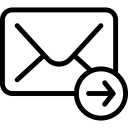
How to Copy IncrediMail from One Computer to Another PC App File Format
Are you going to switch from one computer to another PC and want to know about how to copy IncrediMail to another file format – PST, PDF, EML, MBOX, EMLx, MSG, HTML, MBX, etc? Then this platform is exact for you to overcome from this task. Before going to the migration solution, let’s get some information about IncrediMail and other possible file formats which users may go with migration from IncrediMail.
Possible Files Formats for Conversion from IncrediMail
IncrediMail is good for creative mail communication with animation, 3D effects, emotions, etc. It is a discontinued mail app and did not get any update for a long time. Sometimes, it also provides an error to access it in Windows latest Operating System. Sometimes, IncrediMail users may have the requirement to convert its emails into other file formats supported by multiple apps. For that, there are lots of reasons which forces users to go with IncrediMail mails migration into other apps file format from IncrediMail such as –

- * PST for Outlook – Nowadays, MS Outlook is the most popular mail app among users for data management and mailing service. It supports all advanced functionalities which are helpful for commercial & personal uses.
- * PDF for Adobe Reader– It is the most reliable standard document file format of Adobe Reader that is the acceptable file format in every field – personal, professional & governmental purpose for representing documents.
- * EML for Windows Live Mail, eM Client, DreamMail, etc. – These are mail clients and used for mailing services and data management.
- * MBOX for Thunderbird, Mac Mail, Postbox, SeaMonkey, Spicebird, The Bat, etc. MBOX file format is a mailbox file format and supported by 25 + mail clients.
- * EMLx for Mac OS X mail clients – EMLx file extension is used in Mac OS X series default mail client to store single mails.
- * MBX for Eudora & PocoMail – MBX files are used in Eudora & PocoMail to store mailbox data.
- * HTML for Web browsers – Sometimes, users would like to save their data in HTML file format to open in web browsers.
- * RTF for MS Office documentation – sometimes, users would have a requirement to save IncrediMail files to RTF file format for Microsoft Office documentation.
How to Copy IncrediMail into other File Format on Another Computer
Now users are the main concern that how they can copy IncrediMail messages & contacts to another file format on another computer. Because IncrediMail doesn’t have any export & import function to copy emails into other file format and it supports IMM file extension in IncrediMail 2.0 & IML in IncrediMail 2.5. So if you are thinking to copy IncrediMail mails & contacts to another computer then firstly get a backup of its mails & contact data. Use this free IncrediMail data locator to locate and get a safe backup of IncrediMail files in other computer (https://www.pcvare.com/how-to-locate-incredimail-imm-data-folder.html)
After that shift, all saved IncrediMail data (IMM & IML) and download IncrediMail Converter that can smartly copy all IncrediMail files to above provided file formats EML, MBOX, PST, PDF, EML, MSG, EMLx, MBX, RTF, HTML, etc. If you want configured IncrediMail data transfer into other file formats then it also automatically locates & loads configured IncrediMail stored data and convert them in another file format. It supports all developed advanced functionalities to copy IncrediMail data to PST or another computer file format. For your satisfaction, download free IncrediMail Converter demo edition that allows the first 25 emails from each selected IMM or IML files into other file formats absolutely free of cost. Therefore, if you would like to know about how to copy IncrediMail from one computer to another or want to directly transfer IncrediMail to another file format then download it and get a complete solution for solving your query within few minutes.