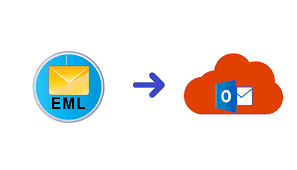
How to Import EML Files into Office 365 App?
In this article, we will cover the most searched question “How to Import EML Files into Office 365 app”? If you are searching for how to convert EML files into Outlook 365 for a long, then your request will be fulfilled here. Keep reading and get the best and reliable solution.
Nowadays, we are in digital world and almost user use e-mailing service to share details for data management. E-mailing service can be made simple by email clients, server or web clients but all these saves their database in a single format like .eml extension. And, EML is supported by various email client applications like Eudora, Thunderbird, Turnpike, DreamMail, Windows Mail, Windows Live Mail, Outlook Express, eM Client, Apple Mail, Yahoo Mail and so on. On the other side, now user’s also use cloud based services to share their database and O365 is one of the best web cloud account service. Now the question arises that why users change their EML files into O365 app, read below and know about its reason.
Reasons to Import EML Files into Office 365 Account
A lot of reasons are available to import EML files into Office 365 app. Few reasons are listed below:
- O365 is developed or designed by Microsoft that is the leader in IT filed so it is trusted by most of the users. Also, it provides safe and secure free email management services.
- MS Office 365 is cloud based email service that gives facility to receive & send emails and one can easily access online MS Excel, Word, PowerPoint etc.
- Office 365 can be use from anywhere and anytime world widely. You can easily utilize O365 account with the use of login details.
- O365 is especially developed for corporate use that it is helpful to grow the modern businesses.
Suggested Method to Import EML Files into Outlook 365

The EML to Office 365 Converter is an amazing, cost-effective, reliable, safe and brilliant application to directly import EML files into Outlook 365. It allows users to directly move all EML files generate by any supported email client application to the Office 365 account. The software provides freedom for importing unlimited EML files to O365 app in a single go. You just need login credential of O365 account to import EML files into Office 365. It also supports almost all Windows OS editions including latest version of Win 10.
Working Process to Import/Convert EML File to O365 Account
Step1: Launch EML to Office 365 Tool on your Windows OS machine
Step2: Choose EML Files or Folder having .eml files
Step3: Now, opt Office 365 from the Select Saving Option
Step4: Then, fill Office 365 Login Credentials and click on Connect tab
Eye-Catching Benefits of EML to Office 365 Conversion Tool
- EML to Office 365 Tool provides batch mode option to import multiple EML files to O365 app with compete details in a single click without loss of data.
- The utility is capable of saving all type of attachments in O365 app without making any alterations in properties.
- It maintains all email properties and formatting during EML to O365 migration process like to, cc, bcc, subject, from, Meta headers, hyperlinks, attachments, images etc.
- The program has a simple and user-friendly GUI that encourages professional and home users to utilize it without any difficulties.
- The tool can smoothly runs on all latest and below versions of Windows OS like Win 10, 8.1, 8, 7 etc.
- The app is available with free demo version so that users can evaluate it before buying the license edition.
Concluding Words
After reading this article, you can easily learn how to import EML files into Office 365 app accurately. Download free demo version of EML Migrationto know more about the migration task. Demo version allows to import only 25 EML files to O365 account without any cost. Analyse the program performance then get access to license key.
FAQ’s
Does this program transfer attachments too with EML files?
Sure, this EML to Office 365 Conversion Program can simply transfer EML files with corresponding attachment.
Do I need supported email client application to perform the conversion task?
Nope, the program does not need any email client application.
Can I install this application on Windows OS?
Yes, you can install the program on all Windows OS versions like Win 10, 8.1, 8, 7 etc.