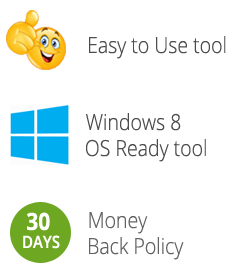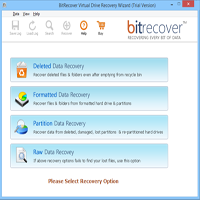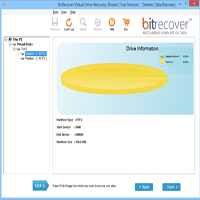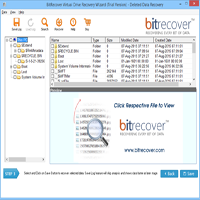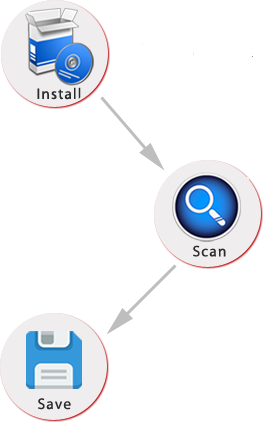Virtual Machine Data Recovery
Recover Lost & Deleted Data from Corrupt & Damaged Virtual Machines


- Recover data from Virtual machines that are saved as .vhd, .vmdk, .vdi, .hdd, .qed, .qcow etc.
- Supports recovery of data from corrupt & damaged Virtual machines.
- Data recovery from virtual platform having partitions of - FAT16, FAT32, VFAT, VVFAT, NTFS, NTFS5.
- Recover data from virtual machines of 2 GB to 3 TB size very effectively.
- Provides option to recover data from VM having formatted, lost, deleted partitions.
- Supports all kind of virtual platform that are created using - Microsoft Hyper-V, Microsoft Virtual Server, Microsoft Virtual PC, Oracle VirtualBox, Parallels Desktop for Mac, VMware Server (GSX) Data Recovery, VMware Infrastructure, VMware ESXi, VMware vSphere, VMware View, VMware Workstation, Citrix Virtual Server, Citrix Xen Desktop, Citrix Xen Server, QEMU, Linux KVM