IceWarp to Exchange Migration Tool
IceWarp export email to MS Exchange with IceWarp Server Migration Tool
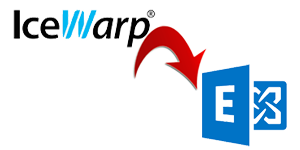
Just follow the two step process for IceWarp server to MS Exchange migration, which is given below:
- 1. Export IceWarp email backup
- 2. Convert these Exported emails to MS Exchange Server
IceWarp export email with Manual Process
Before you will start exporting your IceWarp files in various file formats, you should first know how to export IceWarp files. The process is easy as IceWarp would allow the user to store a particular mail in EML, HTML, and TEXT format but not every email client support all these file formats. The process is explained below:
- Login to your IceWarp Web Client account.
- Go to mail section, choose a mail & then select every mail with the help of CTRL + A.
- Click or right click on Hamburger icon which is located just above your mails.
- Click on the save as option.
- Select EML file format to get the backup of your IceWarp mails.
- Now, directly go to location where the file is downloaded & get your data.

As you have exported the IceWarp messages, your next step is to migrate IceWarp to other server such as M.S. Exchange & various applications like Google/Gmail Apps, MS Outlook, Office 365 with IceWarp Email Migration Tool.
Import converted files into MS Exchange with IceWarp Migration Tool
After you have exported the desired IceWarp backup format. The following step is to use IceWarp to Exchange Migration Tool which will easily convert IceWarp emails to MS Exchange without any problem.
FREE Download Now
For Windows 10/8.1/8/7/Vista/XP
Download the software, Open & take a look at conversion steps:

The final step is to open your MS Exchange & import the resultant files to MS Exchange.
Few Specifics - IceWarp to Exchange Migration
If you are having problem to export IceWarp to Exchange Server 2013, then you can take the help of a third party tool which is IceWarp migration tool. Your conversion problem would get solved with simple mouse clicks. IceWarp server 11.4 is a groupware & mailing server which works both on Linux & windows. It supports IMAP, POP & SMTP protocols. There is also Webmail which runs on Safari, Chrome, Firefox & Internet Explorer. IceWarp gives some features such as Web Admin & Web Client accounts to manage with the help of your browser. If you use Web Admin then, it will allow the user to handle security, antivirus detailing, spamming & manage different users.
When a user works on IceWarp for their professional front & when you are using different email client for your personal use. User can simply move the IceWarp to a new server MS Exchange, MDaemon, MS Office 365 server as these are the popular servers with good features plus their demand will increase as your business would grow.
Before you start with the conversion process, you should know the location of the file which is: C:/Program Files/IceWarp & it would save the data in "mail" folder but the files are not in readable form.
On the other hand the benefit of MS Exchange Server is that it provides enhanced security which are there in the package. Users can also access their emails from anywhere. It will also allow the businesses to be efficient & it is a program which many organizations cannot work.
The conversion process is not at all simple & it tends to get very difficult for the user but if you will use the tool then the conversion process would be easy. It can happen to anyone, your IceWarp can get crashed or your data can also get crashed from the local disk. Let us suppose you are using a different application in your system such as MS Outlook.
If you are also in this situation & are looking for a solution then, you have to look for a third party tool which is IceWarp to Exchange Migration tool. The tool would also allow you to move IceWarp to new server. The tool is also able to convert unlimited IceWarp files & is capable to only run on Windows operating system.
Download the trial version & export IceWarp to MS Exchange
The trial version of the software is only able to convert 25 IceWarp emails to exchange at once. Download the trial version to solve all your conversion problems. If you want unlimited & complete conversion you can take help of the licensed version of the software.
- Convert your IceWarp emails which have attachments.
- There is no limitation on the number of files user can convert with IceWarp to Exchange migration tool.
- Works with every edition of Windows operating system like Windows 8, 7, 10, etc.
- The user interface of the tool is simple for non-technical users.
- Supports all versions of IceWarp.
- The original formatting & folder layout is maintained.
- The tool also provides safe & accurate result.
IceWarp Export Email to various file formats:
The conversion process is not at all simple & it tends to get very difficult for the user but if you will use the tool then the conversion process would be easy. It can happen to anyone, your IceWarp can get crashed or your data can also get crashed from the local disk. You can use Icewarp Server Migration Tool. Let us suppose you are using a different application in your system such as MS Outlook.
Convert IceWarp Backup folders to various formats:
IceWarp stores its data in the local directory of your system, which is situated at:
C: \ Program Files \ IceWarp \ mail \ example.com \ admin \ inbox
NOTE: admin is the user account & example.com would be your domain name. These both would get created when you will configure your IceWarp & will vary accordingly.
All the emails would get saved in Mail folder in respective account folder.
If IceWarp is not installed in your system & you only have folder which contains IceWarp data as a backup, then you should go for some other alternative which would be able to convert IceWarp to other file formats while retaining the folder hierarchy.