The Bat Converter
Easily convert The Bat emails to PST, EMLX, RTF, MSG, HTML, PDF and EML format
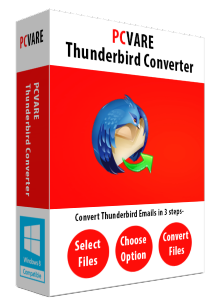
- Converts all The Bat emails which have attachments
- Converts Multiple The Bat TBB files instantly
- No need to install The Bat email client
- Retains the folder hierarchy of TBB files
- Convert unlimited files
- Convert The Bat emails into various options such as PST, RTF, HTML, EMLX, MSG, PDF and EML
- Converts every Outlook PST file regardless of the edition of Microsoft Outlook
Specifications of The Bat Converter
Various conversion option

Convert The Bat TBB files into multiple formats like in PST [Microsoft Outlook], PDF [Adobe Reader], EML [Windows Mail, Windows Live Mail, Outlook Express], EMLX [Apple Mail], RTF [Microsoft Word], MSG [ Outlook, Exchange] and in HTML.
Batch mode is available to convert TBB files

Easily convert multiple TBB files or the complete folder in a go with the help of this software. Batch mode here means that user can go with the both options to convert a single TBB file and also a folder too.
Produces new files

The software produces a new EML, PST, RTF, HTML, MSG, EMLX and PDF file which only depends on the option the user has selected and the file would be a new one, the software will not overwrite the new data on the old file.
Saves all the attachments

The software converts all attachments which are present in the TBB files. The attachments are converted safely and that too without any loss of data conversion. The Bat converter also converts plain text and HTML into the available formats.
Convert The Bat to Outlook

Open TBB files in Outlook by converting TBB to PST. User can easily open the resultant PST in every edition of MS Outlook.
Convert TBB to Windows Live Mail

Open your TBB files in Windows Live Mail by simply converting TBB to EML. User can view their converted files in Windows Live Mail.
Convert TBB to Apple Mail

Open TBB emails in Apple Mail and then convert TBB to EMLX by using The Bat converter.
Compatible with Windows OS

This software can work on every edition of Windows Operating System such as Windows ME, NT, 97, 98, XP, Vista, Win 7, Win 8, etc.
Screenshots of The Bat Converter
Now to get the flawless TBB conversion, the tool The Bat Converter gives the best results while converting the TBB to EML, RTF, PDF, EMLX, MSG, HTML and PST. Below you can see the screenshot of this software:-
Know How to Convert The Bat Files
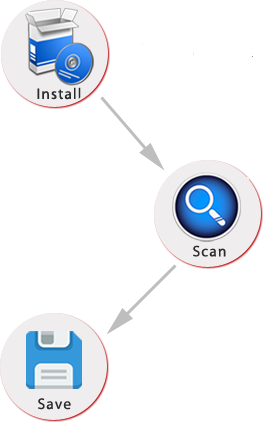
Step 1 – Open The Bat Converter
The first step is that after launching The Bat Converter, will auto-detect the TBB files.
Step 2 – Select from the various file formats options
After the TBB files have been auto-detected, the next step is then to select your desired file format and click on next.
Step 3 – Convert TBB emails
The last step is to click on OK to start the conversion process.
Download Demo Version

Check the ability by simply downloading the tool
Start Downloading Now
Version : 2.0
Product Version - 2.0
File Size - 9.51 MB
Limitation -Demo Version of this software will allow the user to know the features of this software. This free version will only convert 25 files and for the complete conversion, the user has to buy the licensed version.
Frequently asked questions for TBB files Conversion

The Bat is a simple email client which also has an easy interface. It has plenty security options and the user can configure various accounts. The Bat has been considered as a substitute email client for email users. The Bat email client is also famous for its great security, filter capabilities and user interface customize options.
The .tbb files are found easily if the users know its storage location. The store location is given below:
C:\Users\
The Bat Converter does not need the installation of The Bat email client to convert TBB files. The user will only need TBB files for the conversion. If the user does not have configured The Bat email client, then also the tool would auto detect the TBB files easily if they are present in your system.
Yes, this software will work in every windows operating system and it does not require high usage of RAM. The Bat email program will easily perform the conversion process.
Yes, this software can perform conversion from multiple The Bat accounts into the given formats: EML, PST, MBOX and PDF.
Client Testimonials
It was my first download from your website and surely it won't be the last. The Bat Converter converted my 100 TBB files to PST. The software did not take much time to complete the conversion process and that too without any loss of data.
Raymond C. Brown, USA
This software gave me the option to convert my whole folder of EML files. Another best thing of this software is that it auto detect the files which you want to convert. Big thanks to the developers.
Abbie Bolton, United Kingdom
I was having a problem to convert my TBB files which includes attachments and then my friend suggested your software which I downloaded instantly. It converted all my TBB files which were having attachments without any problem.
Marcus Gruner, Australia
This software gave me excellent results and made my conversion process very easy.
Jack, New York



